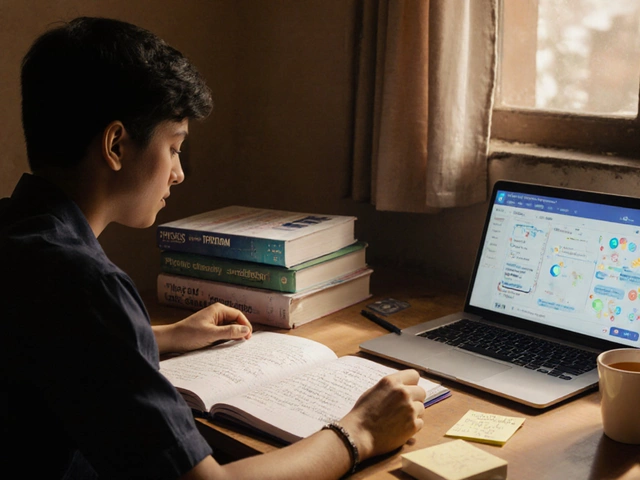Feeling the itch to dive into coding but not sure where to start? It's like deciding on your first adventure trip—exciting yet a bit daunting. Relax, because jumping into the world of coding is less complicated than you think. First things first, pick a programming language. If you're looking for a beginner-friendly option, Python is a great pal—it's used in everything from web development to artificial intelligence, and the syntax is as user-friendly as it gets.
Now, before you jump into writing lines of code, you'll need to set up your environment. Think of it as preparing your workspace before painting. Grab a code editor like Visual Studio Code or Sublime Text—they make writing code much smoother. And don't worry, they're free and packed with features that help even newbies feel like pros.
- Choosing Your First Language
- Setting Up Your Environment
- Learning Resources and Tools
- Building Your First Project
Choosing Your First Language
Picking your first programming language is a bit like choosing your first car. You want something reliable, easy to handle, and preferably not too expensive. For beginners diving into coding, some languages are just better starting points due to their simplicity and wide application.
Python stands out as a top choice. Imagine a language that's as straightforward as having a friendly chat but powerful enough to handle complex tasks. It's used in web development, data science, AI, and more. Its clean and readable syntax means you spend more time understanding programming concepts and less time troubleshooting pesky errors.
If you're more into building websites, JavaScript is your go-to. As the backbone of web development, it's the language of the internet, running on billions of browsers and powering dynamic websites. It pairs nicely with HTML/CSS, making it ideal if you're visual and love seeing immediate results.
For those interested in mobile app development, Swift for iOS or Kotlin for Android are great picks. Swift is intuitive, designed by Apple, and powers many popular apps. Kotlin, Google-affiliated, is known for its modern features and seamless integration with existing Java code, making Android development a breeze.
Here's a quick glance at some programming languages and their strengths:
| Language | Best For |
|---|---|
| Python | Beginner-friendly, versatile (AI, data science) |
| JavaScript | Web development, interactive sites |
| Swift | iOS app development |
| Kotlin | Android app development |
Remember, the best language to start with depends on what you want to create. Think about the projects you're excited about, and let that guide your decision. Starting with a language that aligns with your goals will keep you motivated and make learning more fun.
Setting Up Your Environment
Alright, you've chosen a programming language, and you're pumped to start. But hold up—before you become the next coding whiz, you need a proper setup. Think of it like setting up your tools before fixing a bike. The right tools make everything easier and more fun.
First on the list is picking a code editor. It's your command center where all the coding magic happens. Popular choices include Visual Studio Code and Sublime Text. These editors are popular because they're versatile, packed with features, and best of all, free. They'll make your coding journey smoother, trust me.
"The best productivity and efficiency in coding come from using the right tools and an optimized workspace," says renowned coder Brad Traversy.
Next up is installing the necessary software and libraries your coding language needs. For Python, you'll want to grab Python's official packages from their website. JavaScript folks might consider Node.js if you're after web development. Make sure to check the official websites for the latest versions!
It's also super handy to have version control. Heard of Git? It's a lifesaver for keeping track of your code changes. A platform like GitHub lets you store your projects online, collaborate, and show them off.
Here's a quick checklist to make sure you're all set:
- Download and install your code editor (VS Code or Sublime).
- Install necessary language packages (Python, Node.js, etc.).
- Set up version control with Git and GitHub.
Once you have these setup steps nailed, you'll be ready to dive into learning coding for beginners, and trust me, you'll be thankful for this smooth sailing start.

Learning Resources and Tools
Alright, you're pumped to start coding and you've got your environment set up. Now comes the part where you actually learn how to start coding. Luckily, the internet is packed with learning resources that don't cost a dime. Platforms like Codecademy and freeCodeCamp offer interactive courses that walk you through coding fundamentals. They're perfect if you like learning by doing.
Books aren’t going out of style anytime soon, either. If you prefer structured learning, books like 'Automate the Boring Stuff with Python' cater to fresh coders. It's designed to get you solving real-world problems with programming right away.
YouTube is basically a free coding classroom. Channels like 'The Net Ninja' and 'Traversy Media' break down programming concepts into bite-sized videos. Watching tutorials and coding along can make complex topics click.
When it comes to tools, GitHub is the treasure trove. Try cloning repositories to see how others write their code, and don’t be shy to start your project there too. GitHub also offers GitHub Pages if you're interested in creating websites—this helps your coding for beginners journey feel less intimidating.
To stay organized, tools like Trello or Notion can keep your projects and notes in check. Keeping track of what you've learned, what you're working on, and future goals will steer you clear of feeling overwhelmed.
If you’re curious about stats, a survey by Stack Overflow showed that 60% of developers are self-taught. This just goes to show that with the right resources and tools, you can master coding on your own terms.
Building Your First Project
The excitement of actually building something that works, however simple, is unmatched. You've dipped your toes into coding, and now it's time to get your hands dirty with a real project. But what should your first project be? Well, pick something small and tangible, like a simple calculator, a website landing page, or maybe a basic to-do list app. Whatever sparks your interest should guide your choice.
Here's a straightforward path to follow:
- Plan Your Project: Start with outlining what your project will do. If it's a to-do app, list out features like adding, editing, and removing tasks.
- Break It Down: Decompose the project into smaller, manageable tasks. It could be as simple as setting up your HTML for a web page or creating functions for calculator operations in Python.
- Choose Your Tools: Depending on your project, certain tools or libraries might help. For web pages, you might use Bootstrap for styling. For Python applications, explore libraries like Tkinter for GUIs.
- Code It Out: Start coding! Take one small task at a time, sticking with commenting to keep things clear. Remember, it’s okay if things don’t work right away—debugging is a huge part of coding.
- Test and Debug: Run your code frequently to catch and fix bugs. It's like testing the brakes as you build a car. Don't be shy about using Google or resources like Stack Overflow when stuck.
- Show It Off: Once everything’s up and running, share it with friends or on a platform like GitHub. Feedback can be invaluable for improvement.
Little known fact: Around 60% of developers use GitHub for showcasing their projects and finding collaborators, making it a great place to learn from real-world code!
Building your first project as a beginner isn't just about completing the task—it's about learning the process. Keep experimenting and iterating. The more you build, the closer you get to your coding for beginners journey being a fruitful one! With each project, you'll not only add to your skillset but also to your confidence, paving the way for bigger challenges.