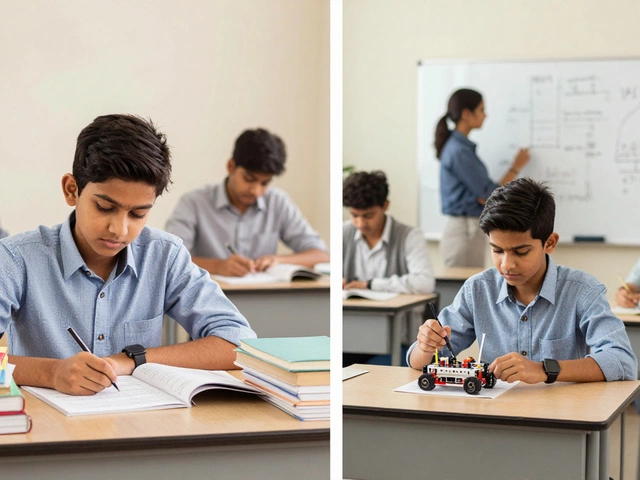If you head to Coursera today, you’ll spot tons of courses with a price tag next to that shiny 'Enroll' button. Feels like everything’s behind a paywall, right? It’s not that simple. Coursera actually still offers plenty of free stuff, but it’s tucked away behind a few clicks and fancy buttons.
Here’s the deal: you can still access a huge chunk of Coursera’s course videos and reading materials for free through their 'audit' option. But if you’re eyeing that shareable certificate for your LinkedIn or hoping to do graded assignments, you’re looking at a fee—usually around $39 to $79 per course, sometimes more for bigger names like Stanford or Google.
The trick is knowing where to look. On each course page, there’s a link most folks miss—it’s usually something tiny like 'Audit the course'. You’ll need to skip clicking anything that mentions a free trial or subscription if you’re just there for the freebies. Don’t get tricked into a pricier checkout flow.
Audit mode lets you follow along with lectures, download notes in a lot of cases, and learn at your own pace. It’s perfect for folks who just want real knowledge, not the PDF certificate. I’ll show you how to find these courses, avoid the hidden fees, and dig up the best completely free learning on Coursera right now.
- How Free Learning on Coursera Works Now
- What’s Actually Free (and What’s Not)
- Tips for Getting the Most from Free Content
- Alternatives to Coursera’s Paid Features
How Free Learning on Coursera Works Now
So, is Coursera still truly free? The answer's a mix of yes and no. Let’s break down how it really works in 2025. Most courses on Coursera offer what's called “audit mode.” That means you get free access to video lectures, readings, and public discussions. No need to enter your credit card at all—unless you want a certificate or graded assignments.
Here’s the thing: Coursera pushes its 'enroll for free' and 'start free trial' buttons, but those sneak you into a paid plan if you’re not careful. If you just want straight-up free online education, you’ve got to look for a smaller link on the course page. Usually, it says something like 'Audit the course' or 'Full Course, No Certificate.' This is the real free option, hidden in plain sight.
- Choose any course and click on it.
- Scroll below the main enroll button until you see the audit option.
- Click 'Audit the course' to skip adding payment details and get started instantly.
Keep in mind, free courses have limits. You can’t access graded assignments, quizzes, or the final certificate unless you pay. But if your focus is just learning—watching the lectures, reading the content—you’ll get a lot, especially from big-name universities partnered with Coursera.
| Feature | Free (Audit Mode) | Paid |
|---|---|---|
| Video Lectures | Yes | Yes |
| Readings | Yes | Yes |
| Graded Assignments | No | Yes |
| Certificate | No | Yes |
| Peer Support | Varies | Yes |
One new thing in recent years: some short guided projects and basic courses are still completely free with no credit card fuss. But these are usually more basic and not as deep as their full course cousins. If you dig for free options using Coursera’s filter for 'free,' you’ll see the few that stay totally open.
Bottom line: the key is using audit mode, skipping subscription prompts, and being picky with what you sign up for. That’s how you make the most of what’s still free on Coursera in 2025.
What’s Actually Free (and What’s Not)
Here’s where things get real. A lot of people think Coursera is only about paid courses, but you can still get a lot for free – if you know the rules. The key phrase you want to look for is "audit the course." If you choose this, you get all the main course videos and reading materials without reaching for your wallet.
But let’s talk about where the paywalls kick in. Anything involving graded assignments, peer-reviewed tasks, quizzes that count toward a grade, or that sweet shareable certificate – that stuff’s locked behind a paywall. The price can be anywhere from $39 for some courses all the way up to hundreds of dollars for a “specialization” or professional certificate from a big name company or school. There’s usually a 7-day free trial for subscription tracks, but don’t forget to cancel before you get charged if you’re just testing things out.
Here’s a quick breakdown to make things clear:
- Audit videos and readings: Free.
- Graded assignments & quizzes: Paid only.
- Downloadable certificates: Paid.
- Peer interaction for grades: Paid.
- Community forums: Free (but sometimes tied to enrolling).
For those eyeing the full “learning experience” without the bill, be prepared to miss out on some interactive exercises and the shiny certificate. Annoying? Yeah. But you still get all the core lessons, which is the real value.
Back in 2015, about 100% of most Coursera content was open. Now, estimates are more like 40% of courses have true audit options, mostly university-branded ones. Big tech certs, like Google or Facebook, rarely offer free modes anymore. Some data suggests over 80 million people around the world have used Coursera’s free content at least once. That’s proof the free stuff is still worth hunting down.
| Feature | Free? | Notes |
|---|---|---|
| Course Videos | Yes (in audit mode) | Watch without paying |
| Assignments/Quizzes | No | Need to pay for access |
| Certificate of Completion | No | Paid upgrade |
| Discussion Forums | Yes | Often open to all |
| Specializations/Paths | No | Subscription required |
This all means if you care about e-learning and picking up real skills over bragging rights, Coursera’s free lane still packs a punch. But you’ve got to be okay with skipping the gamified extras.

Tips for Getting the Most from Free Content
Coursera makes it pretty tempting to pay for perks, but if you know what you’re doing, you can squeeze serious value out of free courses without spending a cent. Here’s how to sidestep those sales pitches and actually level up your skills—whether you’re brushing up on Python, marketing, or something totally out there.
- Always Pick "Audit the Course"
If you see a subscription or free trial, keep looking—usually right on the course page, a little link offers “Audit the course.” Click it to unlock lectures and readings without adding payment info. - Skip the Assignments, Focus on Materials
Auditors lose access to graded homework and quizzes. But you still get video lectures, notes, and most reading stuff. Download them or save links so you never lose access. Some courses will even let you preview tests, just without scores. - Put Together a DIY Study Plan
Since you’re on your own for deadlines, set realistic goals. Break up long lectures and readings into bite-sized blocks across your week. Use reminders on your phone or something simple like Google Calendar. - Leverage Discussion Forums
You can access course discussion forums for many Coursera classes even while auditing. These are gold for clarifying tricky topics or seeing how others solve problems—don’t be shy about asking questions! - Supplement With Free External Exercises
If you’re missing graded assignments, try related exercises elsewhere—Kaggle for data science, Codecademy for coding, or even free quizzes on sites like Quizlet. It’s a good workaround if you want hands-on practice.
| Feature | Free (Audit Mode) | Paid/Certified |
|---|---|---|
| Video Lectures | ✔️ | ✔️ |
| Reading Materials | ✔️ | ✔️ |
| Quizzes/Assignments | View-only (sometimes) | Full access & graded |
| Discussion Forums | ✔️ (in most courses) | ✔️ |
| Official Certificate | ❌ | ✔️ |
One last tip—use the Coursera mobile app. It’s not just better for watching on the go; the app lets you download videos for offline learning, which helps if your internet is spotty or you want to study on your commute.
If you hit the limits of free stuff and still want that certificate but can’t swing the fee, look up Coursera’s "Financial Aid" option. It’s not instant, and there’s a basic application, but people really do get approved and pay nothing in the end.
Alternatives to Coursera’s Paid Features
If you’re not ready to cough up cash for Coursera’s certificates or assignments, don’t worry—there are plenty of other ways to learn for free online. In fact, some options might give you even more flexibility or access than Coursera itself. The e-learning space is packed with resources if you know where to look.
Let’s break down some practical alternatives that keep your wallet happy:
- edX: This platform works a lot like Coursera. You can audit most courses for free and get access to lectures and reading materials. But if you want a verified certificate, there’s a fee. One bonus: edX sometimes offers financial assistance, which can make their paid features more affordable if you qualify.
- Khan Academy: Great for basics and advanced topics, Khan Academy is 100% free, always. You won’t get a university certificate, but the practice drills and video explanations are top-notch, especially for students prepping for school or standardized tests.
- FutureLearn: Another big platform with a similar setup to Coursera. You can join courses for free and interact for the duration of the course. Pay only if you want a certificate or extended access after the course wraps up.
- YouTube: Doesn’t sound fancy, but the right channel can teach you almost anything. MIT OpenCourseWare, CrashCourse, and freeCodeCamp have crazy-good lectures that rival paid classes. All you miss out on is structured progression and assignments.
- OpenLearn by The Open University: All content here is free, and you even get completion statements for certain modules. Not the same as an accredited certificate, but it's solid proof of effort.
Some folks care most about the shiny certificate. If that’s your goal and you don’t mind a generic badge, sites like Alison offer free online certificates for many topics, though the recognition level isn’t the same as a degree from Stanford or Google. Still, for boosting a LinkedIn profile, every bit helps.
According to Class Central’s 2024 MOOC report, over 220 million learners used free and low-cost online education last year. That’s a lot of folks skipping big-ticket degrees and paying only for what truly helps their career.
| Platform | Free Access | Certificates |
|---|---|---|
| Coursera | Audit mode (videos, readings) | Paid |
| edX | Audit mode | Paid (aid available) |
| Khan Academy | All content | No |
| FutureLearn | Course participation | Paid |
| OpenLearn | All content | Free statements, no official credits |
To keep it simple, if you’re hunting for free courses and don’t need the paper trail, lots of competitors go toe-to-toe with Coursera and sometimes even beat it. Just figure out if you’re after the learning or that official stamp—then pick the platform that gives you the most for free.
"Access to high-quality learning shouldn’t depend on your wallet size. Today, free online courses are more robust and available than ever," — Dhawal Shah, founder of Class Central.
So, don’t be afraid to mix and match platforms. Knowledge is everywhere online—grab it wherever it’s offered, and keep your spending in check.