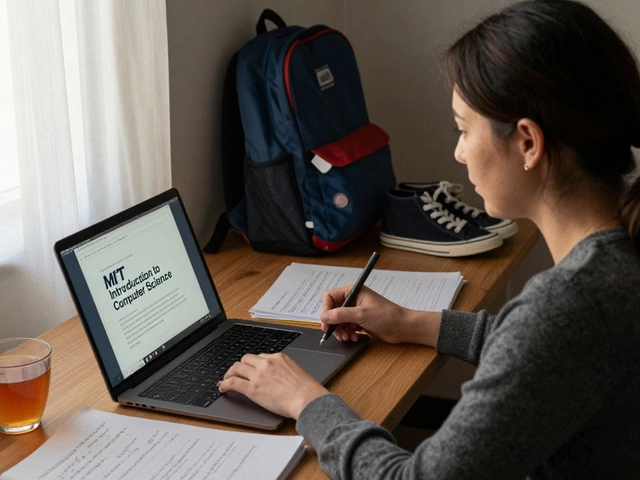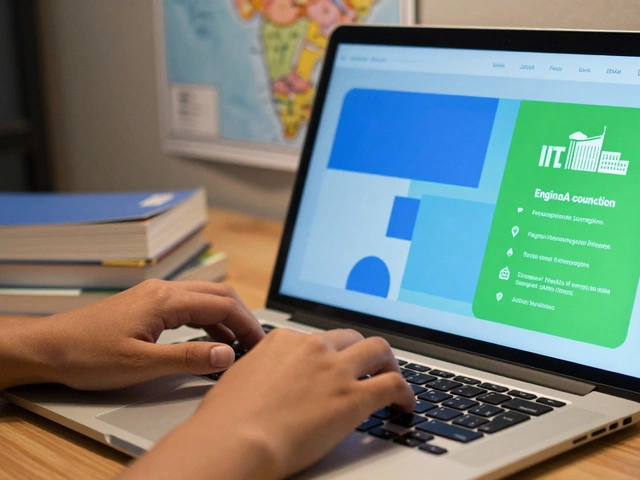People toss around the words 'virtual learning' and 'eLearning' like they're the exact same thing, but that's not really true. If you've tried hunting for online courses, you've probably noticed things get muddled fast. Suddenly, every platform claims to do it all—virtual, online, eLearning, the whole bag of tricks. It's no wonder folks get lost trying to figure out what actually fits their life and goals.
So, let's clear up this mess right away. Virtual learning usually means live, interactive lessons—think video calls where you and your teacher chat in real time, classmates answer questions, and you might even use digital whiteboards. Meanwhile, eLearning is a much broader bag. Sometimes it's live, but a lot of it is pre-recorded, self-paced material. You log in, do stuff on your own schedule, and nobody's waiting for you to show up on camera. Sure, both use the internet, but how you experience them can feel totally different.
If the last time you "learned online" was a boring set of PowerPoints you clicked through at work, eLearning probably let you down. But have you tried a Zoom Spanish class where everyone argues over the best taco filling? That's virtual learning, and the vibe is way more social. You can even mix both approaches for a blend that works for you.
- What's Meant by 'Virtual Learning'?
- eLearning: More Than a Buzzword
- Key Differences: Not Just Semantics
- Real-World Scenarios: Which One Fits?
- Why the Mix-Up Happens So Often
- Tips for Picking the Right Platform
What's Meant by 'Virtual Learning'?
When people talk about 'virtual learning', they're really talking about lessons that happen live on the internet. So, instead of sitting in a classroom, you log into a meeting—maybe on Zoom, Microsoft Teams, or Google Meet—and join other people plus an instructor at a set time. It’s just like showing up for class, only you might be wearing sweatpants and drinking coffee at your kitchen table.
The key here is everything happens in real time. Your teacher and classmates are right there (virtually), so you can ask questions, join debates, and do group work on the spot. This isn’t just someone sending you a video to watch when you feel like it; you’re part of a shared experience that’s happening live.
- Virtual learning often uses webcams, chat features, screen sharing, and digital whiteboards.
- Most sessions are scheduled at fixed times, so you have to show up, just like in-person classes.
- Some schools, especially during the 2020 pandemic, switched all lessons to this model to keep students engaged and connected.
- Team projects and group discussions are common because interaction is baked in.
You’ll see this style in college classes, company training, and workshops—pretty much anywhere folks want a community vibe from a distance. And here’s a detail many overlook: virtual learning isn’t always recorded, so if you miss class, you might actually miss out, just like in the old days. For folks who want accountability and real human energy, this set-up often hits the sweet spot.
Platforms that power virtual learning now have features to mimic real classrooms: breakout rooms, hand-raising buttons, and instant polls. So if you get bored only watching videos, virtual learning could keep you way more tuned in.
eLearning: More Than a Buzzword
eLearning isn't just some fancy marketing term—it's a huge industry that covers tons of different ways people learn using digital technology. It's been around longer than TikTok or even smartphones. Remember old-school CD-ROM training programs? That was eLearning before everything moved online. Today, it covers everything from YouTube math lessons to slick, interactive platforms from big universities and companies.
Let's get specific: eLearning refers to any educational content delivered through digital devices, usually over the internet. This could mean:
- Watching a recorded chemistry lecture from MIT OpenCourseWare
- Finishing a gamified corporate compliance module
- Studying French on an app like Duolingo
- Completing assignments in Google Classroom
There doesn't have to be a teacher waiting for you in real time. You move through the material at your own speed. Some platforms offer forums or chat groups so you can ask questions, but the main difference? You learn when it's convenient for you.
How popular is this style of learning? Check out some numbers:
| Stat | Figure |
|---|---|
| Global eLearning Market Size (2024) | $399.3 billion |
| Percentage of U.S. college students taking at least one online course | ~63% |
| Corporate eLearning boosts retention rates by | 25-60% |
| Popular subjects | IT, languages, healthcare, business |
One tip: before you jump into any program, look for platforms that offer interactive elements like quick quizzes, badges for finishing topics, and feedback on your progress. These actually help you remember stuff better, so you aren't just zoning out and clicking "next" as fast as you can.
Key Differences: Not Just Semantics
It sounds nitpicky, but the differences between virtual learning and eLearning actually shape what you get out of an online course. If you want to avoid the classic “I thought I was signing up for this, but got that instead” situation, it really pays to spot the gaps from the start.
Here’s what separates the two at a glance:
- Timing: Virtual learning is usually live. You log in at a certain time with a teacher and classmates. eLearning can be anytime, anywhere—pre-recorded videos, slides, or quizzes that you tackle solo on your schedule.
- Interaction: Virtual learning feels more like a regular classroom—real questions, group chats, maybe even breakout rooms. eLearning is often less interactive, focusing on reading, watching, and doing activities yourself.
- Tech Setup: Virtual learning almost always needs a good webcam, mic, and reliable internet for real-time stuff. eLearning often just needs a browser and maybe some patience with a learning management system.
- Audience Size: Virtual classes tend to cap size so everyone can actually talk. eLearning courses are designed for thousands—no headcount limits, no "raise your hand" button.
- Types of Content: Virtual: live lessons and discussions. eLearning: videos, slideshows, quick quizzes, short written tasks, maybe a game or two.
If you still wonder how those differences shake out in practice, check out this comparison table with common points people care about:
| Feature | Virtual Learning | eLearning |
|---|---|---|
| Typical Format | Live video sessions | On-demand modules |
| Interaction Level | High (real-time) | Low to moderate (mostly solo) |
| Flexibility | Fixed schedule | Learn anytime |
| Class Size | Small/medium groups | Unlimited |
| Tech Requirements | Webcam, mic, stable internet | Internet, device |
| Usual Use Cases | Language classes, live workshops | Compliance training, skills courses |
One random stat from LinkedIn Learning’s 2024 survey: nearly 68% of users say they prefer self-paced eLearning for new skills, but 74% would pick virtual options for anything tricky or social, like coding or speaking practice. So, the use really depends on what you want—flexibility or hands-on help.

Real-World Scenarios: Which One Fits?
So you’ve got options but real life rarely matches the flashy ads for online education. The trick is figuring out if virtual learning or eLearning actually makes your life simpler and your goals doable. Here are some situations you might actually face, and which format works best:
- Full-time job, always busy: If your day job eats up most of your time, eLearning with self-paced modules is your friend. Knock out lessons at midnight or early morning. You don’t have to show up anywhere live.
- College course, need real feedback: Virtual learning lets you bounce questions off your prof in real time, join group work, and not feel lost. Plus, research from EDUCAUSE in 2023 found 78% of students felt more engaged with live classes than recordings alone.
- Company compliance training: These are almost always eLearning—think those endless workplace safety or anti-harassment videos you click through. Companies track progress and tests automatically.
- Learning a language or skill that needs practice: Virtual classes let you practice, hear real-time corrections, and actually chat with humans. Immersion is tough from a static slideshow but easy in a video group setting.
Not sure what’s most popular nowadays? Check out this quick breakdown:
| Scenario | Most Used Format | Fun Fact |
|---|---|---|
| Professional tech courses | Self-paced eLearning | Coursera says 80% of users finish tech modules on weekends |
| Corporate onboarding | eLearning modules | 90% of Fortune 500 firms use eLearning for onboarding |
| K-12 School during emergencies | Virtual learning | US schools switched 100% to virtual in Spring 2020 |
| Fitness & workout classes | Virtual/live streaming | Peloton’s live class sign-ups doubled in 2023 |
If you need community—a group that motivates you or keeps you accountable—virtual learning is hard to beat. But if flexibility is all that matters and you’re motivated to work solo, eLearning gives way more freedom. Before you dive in, write down your real schedule and needs. That’s a lot more reliable than any marketing blurb.
Why the Mix-Up Happens So Often
It’s no accident that people lump virtual learning and eLearning together. A lot of platforms blur the lines on purpose, because both fall under the big umbrella of online education. When schools started shifting everything online during the pandemic, marketing teams went wild throwing buzzwords like 'virtual classroom' and 'eLearning module' into their promo materials, often without making it clear what exactly students would get.
Even big education companies label their live Zoom sessions and their self-paced courses with the same tag. Here’s the thing: both virtual learning and eLearning happen online, often within the same platform, so it all starts to look and sound the same from the outside.
The confusion also ramps up because of changing technology. Take a look at the numbers:
| Year | Number of Online Students (millions, US) | % Using Live Sessions |
|---|---|---|
| 2018 | 6.6 | 27% |
| 2022 | 15.3 | 53% |
The jump in live, real-time learning is huge. Tons of people used to think 'eLearning' meant clicking through slides on your own. Now, more courses use live video, chat, even group projects. So when a friend says they're taking an online course, are they watching videos by themselves at midnight, or are they debating homework questions live with classmates? Without specifics, you have to guess.
To make it even trickier, a lot of online schools don’t bother to define their terms. eLearning can mean different stuff at different places. One university might use it for everything from pre-recorded lessons to interactive, live discussions. No wonder folks mix them up.
If you want an easy way to spot which is which, look out for phrases like 'live instruction' or 'real-time feedback.' Pre-recorded videos or 'available 24/7' usually mean standard eLearning. Marketers mix the languages up, hoping to appeal to everyone, but it just keeps adding to the confusion.
- Always scan course details for exact teaching methods.
- Don't trust labels—check if sessions are live, recorded, or both.
- Ask about time commitments—virtual usually means set class times.
Tips for Picking the Right Platform
Choosing where to learn online can feel a bit like shopping for a car—lots of options, shiny promises, and fine print that matters. The first step? Figure out what fits your learning style. If you need real-time feedback and love live discussions, hunt for platforms with strong virtual learning options, like Zoom-enabled classes or virtual classrooms. But if you’re all about flexibility and working at your own pace, focus on sites that offer solid eLearning modules, like Coursera or Udemy.
Don’t ignore the details: check if the platform gives you lifetime access to their materials. Some eLearning courses let you rewatch videos as much as you want, while others cut you off after a few months. If you want interaction, look for discussion boards, chat rooms, or office hours. Some platforms (like Khan Academy) blend lessons with quick quizzes to test your progress.
Here are some quick tips to keep you from picking the wrong platform:
- Read recent reviews—not just the five-star ones. See what everyday people actually say about the learning experience.
- Test the free trial if there is one. A clunky interface can make even great content frustrating.
- Check who's teaching. A platform is only as good as its instructors. Many top ones highlight teacher credentials right up front.
- Look at certificate or credit options. Some jobs only accept certain accreditations, so double-check if that matters to you.
- Ask about tech requirements. Do you need a fancy laptop or a bunch of new apps? Some virtual platforms don’t play nicely with old devices or slow internet.
Avoid falling for promises of "guaranteed results." No platform can magically do the work for you. The best choice is the one you’ll actually stick with—so prioritize what keeps you motivated, whether it’s live classes, bite-sized videos, or a mix.