
Coding Difficulty Assessment
This assessment helps you understand which coding challenges you might currently face and how to overcome them.
Your Coding Difficulty Profile
Recommended Solutions
When someone asks coding difficulty, the answer isn’t a simple yes or no. Coding is the act of creating step‑by‑step instructions for computers to follow. For a total newcomer, the first lines of code can look like a foreign language, and that feeling is normal. This article breaks down the real obstacles beginners face, shows why those hurdles appear, and gives concrete ways to move past them so you can start building things faster than you’d expect.
Key Takeaways
- Most beginners stumble over syntax, logical thinking, and tooling, not innate talent.
- Practice in tiny, focused bursts beats long, unfocused sessions.
- Choosing the right learning resources cuts frustration by half.
- Pair programming, forums, and code‑review groups provide a safety net.
- Expect a steady learning curve: early weeks feel steep, then progress accelerates.
Why the Learning Curve Feels Steep
Every skill has a learning curve, but coding adds a few extra twists. First, you’re juggling programming language a set of rules and vocabulary used to write software, such as Python or JavaScript. Each language has its own syntax the precise way code must be written for the computer to understand it, and learning that syntax from scratch feels like memorizing grammar rules without a translation guide.
At the same time, you need to develop problem‑solving the mental process of breaking a task into logical steps and finding a solution. This isn’t something most people practice daily, so the brain has to build new pathways, which can feel exhausting.
Common Misconceptions That Add Friction
Many beginners think they must master every language feature before writing real code. In reality, you can start building simple programs with just a handful of concepts. Another myth is that you need a computer science degree to code. While formal education helps, self‑taught developers succeed daily by focusing on practical projects and consistent practice.
Lastly, people often assume debugging is a sign of failure. It’s actually a core skill-debugging the systematic process of finding and fixing errors in code-that turns broken code into a learning opportunity.
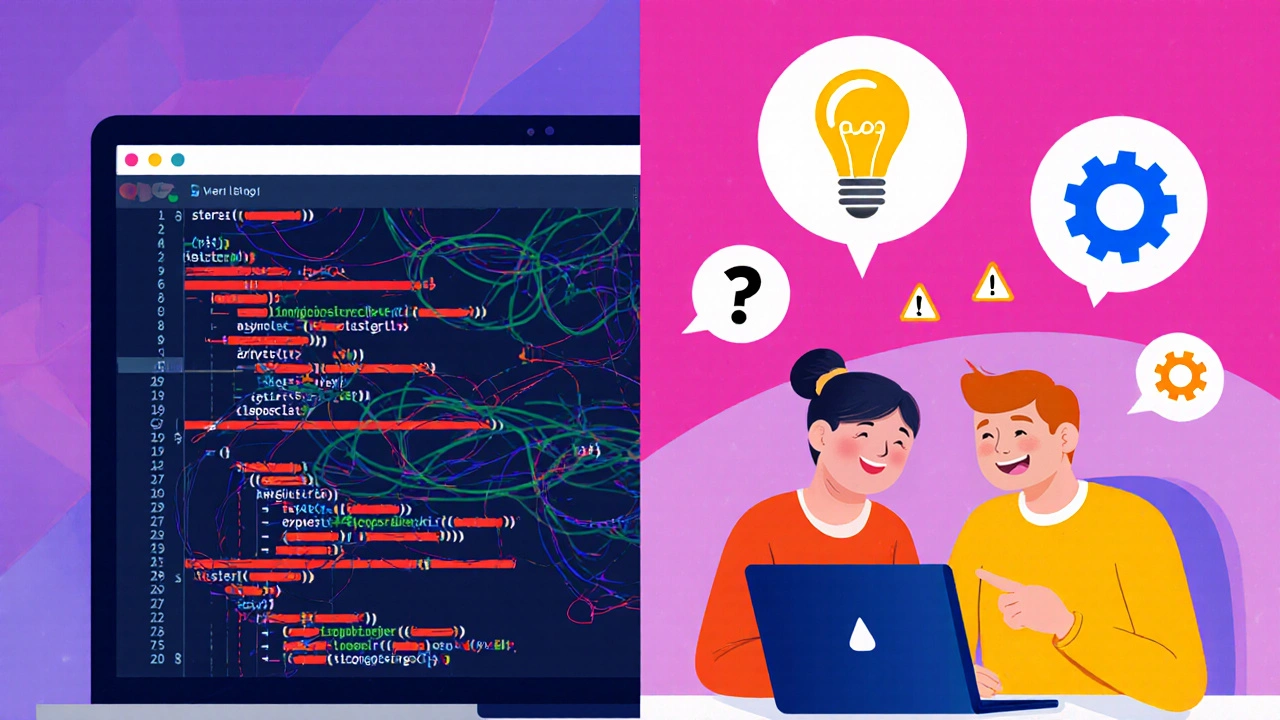
Core Challenges Beginners Encounter
Below is a quick snapshot of the hurdles most newcomers meet:
| Challenge | Effective Solution |
|---|---|
| Remembering syntax | Use interactive online tutorials step‑by‑step web lessons that let you write and test code instantly that highlight common patterns. |
| Understanding logic flow | Practice with small puzzles (e.g., fizz‑buzz) that force you to think sequentially. |
| Setting up development tools | Start with a beginner‑friendly IDE integrated development environment like VS Code that offers autocomplete and error highlighting and follow a one‑page setup guide. |
| Getting stuck on errors | Learn debugging techniques: read error messages, add print statements, and use built‑in debuggers. |
| Feeling isolated | Join coding communities (Discord, Stack Overflow) for quick feedback. |
Practical Strategies to Smooth the Path
1. Bite‑size practice - Instead of a marathon session, code 20‑30 minutes daily. Consistency builds muscle memory faster than occasional long bouts.
2. Break problems into tiny steps - Write pseudo‑code first. Turning a vague idea into a list of actions makes the eventual code much clearer.
3. Leverage visual aids - Flowcharts or simple sketches can map out how data moves, reducing the mental load when you start typing.
4. Use a beginner‑friendly language - Python’s readable syntax and vast algorithm a step‑by‑step procedure for solving a problem, often demonstrated with examples libraries make early wins more frequent.
5. Adopt the “error‑first” mindset - Treat every red line as a clue. Search the exact error message; chances are someone has solved it already.
6. Pair up - Two heads spot bugs faster. Even a short code‑review session can reveal blind spots.
Building a Support System
Human feedback speeds up learning dramatically. Find a local meet‑up, an online Discord server, or a study buddy. When you hit a wall, a quick “How would you approach this?” question can unlock a new perspective.
When choosing resources, prioritize those that combine theory with immediate hands‑on practice. Platforms that run code in the browser (like Replit) let you experiment without fiddling with installations.
Setting Realistic Expectations
Most beginners feel the biggest hurdle in the first month. After that, concepts start to click, and you’ll notice you can solve problems you previously thought impossible. A three‑month timeline of 1‑hour daily practice typically yields enough confidence to build a simple web app or automate a repetitive task.
Remember, progress isn’t linear. Some weeks you’ll write flawless code; others you’ll wrestle with a single missing semicolon. Both are normal parts of the journey.
Next Steps and Troubleshooting
- Pick a language and install a lightweight IDE (VS Code + Python extension).
- Complete a 30‑minute tutorial that ends with a runnable “Hello World”.
- Choose a tiny project (e.g., a personal budget tracker) and outline the steps on paper.
- Commit to coding for 20 minutes each day, tracking what you learned in a journal.
- If you hit a wall, search the exact error message, ask a community, or revisit the relevant tutorial section.
Frequently Asked Questions
Do I need math skills to start coding?
Basic arithmetic and logical reasoning are enough for most entry‑level programming. Advanced fields like graphics or machine learning will call for deeper math later on.
How long does it usually take to feel comfortable with code?
With daily 30‑minute practice, many learners reach a comfortable level after 8‑12 weeks, especially if they focus on small projects.
Is it better to learn multiple languages at once?
Starting with one language helps you master core concepts without confusing syntax rules. Once you’re confident, picking up a second language becomes easier.
What free resources are most beginner‑friendly?
FreeCodeCamp, Codecademy’s basic tracks, and the official Python tutorial are highly interactive and guide you step by step.
How can I stay motivated when I keep hitting errors?
Treat each error as a puzzle with a solution. Celebrate every bug you fix, and keep a log of problems solved - it shows tangible progress.




