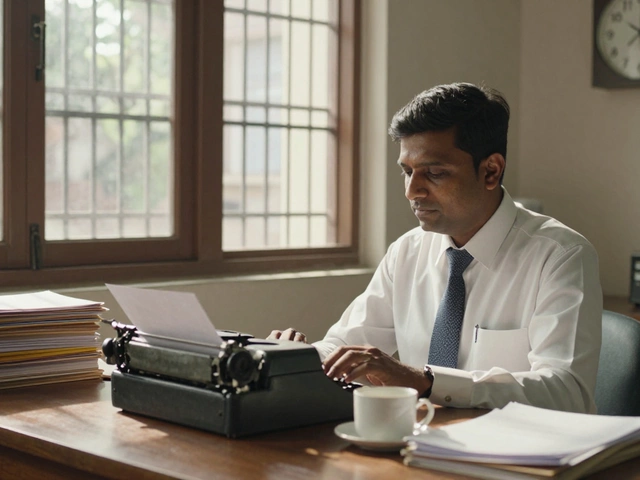If you’ve ever looked at a screen full of code and thought, How do people even learn this?, you’re not alone. The truth is, no one starts by writing complex algorithms or building apps that handle millions of users. Everyone begins somewhere simple. The real question isn’t what’s the hardest language-it’s what’s the easiest way to get results fast.
Start with Python if you want to see results quickly
Python is the most common first language for a reason. It reads like plain English. You don’t need to remember semicolons, curly braces, or complex syntax rules. Want to print ‘Hello World’? Just type print("Hello World"). Want to add two numbers? 5 + 3 works. No extra steps.
By the end of your first day, you can write a script that renames 100 files, calculates your monthly budget, or pulls weather data from the internet. That kind of instant feedback keeps you motivated. People who start with Python often build their first real tool-like a to-do list app or a simple game-within a week.
It’s used everywhere: websites (Instagram, Dropbox), data analysis (Netflix recommendations), AI (ChatGPT runs on Python), and even space missions (NASA uses it). You’re not just learning a language-you’re learning the backbone of modern tech.
JavaScript if you want to build things people can see
Want to make a button that changes color when you click it? Or a webpage that updates without reloading? That’s JavaScript. It’s the only language that runs directly in web browsers. No downloads. No setup. Just open Chrome, press F12, and start typing.
Unlike Python, which works behind the scenes, JavaScript gives you visual results right away. You can turn a static HTML page into something interactive in minutes. That’s powerful for beginners who need to see progress. You don’t need to wait for a server or deploy code-you refresh the page and it’s live.
It’s also the foundation of modern websites. Every time you scroll, type in a search box, or watch a video play without buffering, JavaScript made that happen. If you dream of building websites, apps, or even mobile apps using frameworks like React or Flutter, JavaScript is your starting point.
Don’t start with Java, C++, or C# unless you have a specific reason
These languages are powerful. They’re used in video games, operating systems, and banking software. But they’re not beginner-friendly. You’ll spend hours fixing errors like ‘undefined reference to main’ or ‘cannot find symbol’ just because you missed a semicolon or capitalized a letter wrong.
Java requires you to write 10 lines just to print ‘Hello World’. C++ makes you manage memory manually. C# ties you to Microsoft’s ecosystem. These aren’t bad languages-they’re just overkill for your first week.
There’s one exception: if you’re planning to study computer science at university, or work in game development with Unity, then Java or C# might be worth learning early. But for most people? Start simpler.
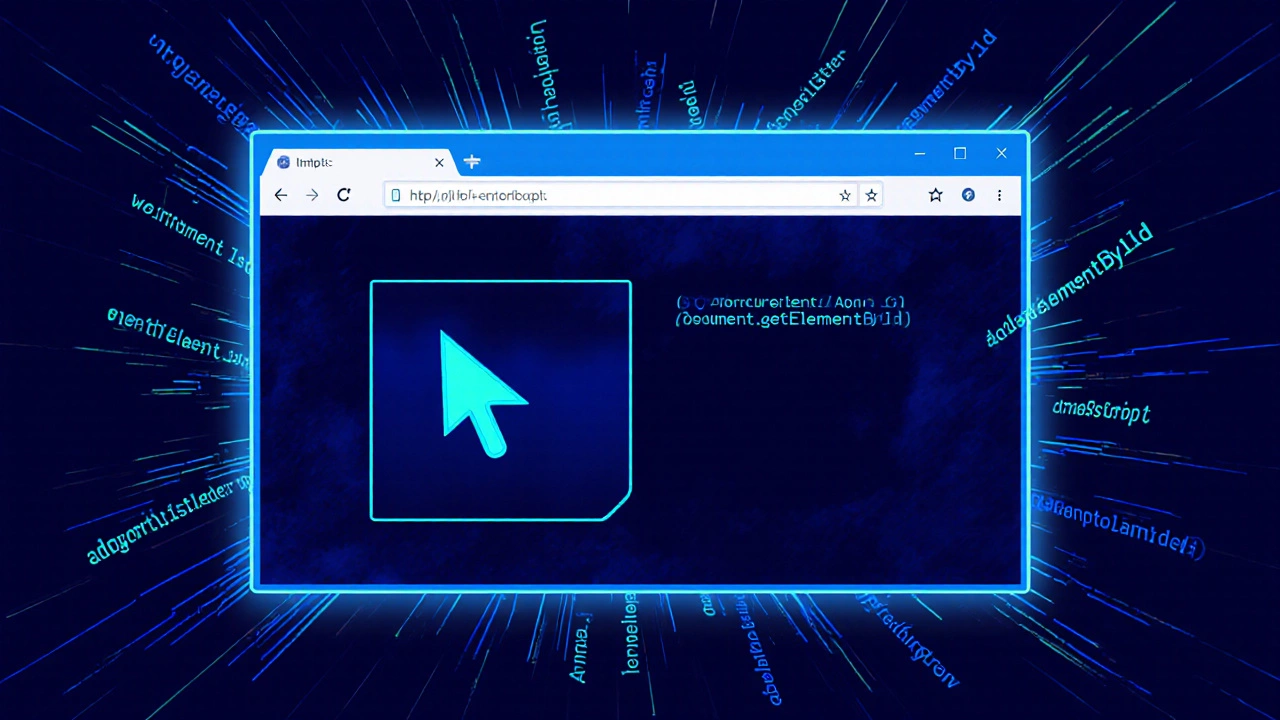
HTML and CSS aren’t programming-but you need them for websites
HTML isn’t code. It’s structure. CSS isn’t logic. It’s style. But if you want to build websites, you need both. Think of HTML as the skeleton of a house, and CSS as the paint and furniture. You can’t live in a house without them.
You can learn HTML and CSS in a weekend. Write a simple page with headings, images, and links. Then make it look nice with colors, fonts, and layouts. It’s satisfying. And it’s the perfect bridge between learning basic logic and building real things.
Pair HTML/CSS with JavaScript and you’ve got the full stack of web development. That’s why 80% of beginner web courses start with these three. You don’t need to master them all at once. Learn HTML first, then CSS, then add JavaScript when you’re ready to make things move.
What about Ruby, Go, or Swift?
Ruby was popular in the 2010s thanks to Rails, a framework that made web apps easy to build. But its popularity has dropped. Go is fast and used by big companies like Google, but it’s mostly for backend systems-not beginner projects. Swift is great if you want to build iPhone apps, but you need a Mac, and it’s not useful for anything else.
These aren’t bad choices. They just have narrow use cases. If you’re not building for iOS, Swift won’t help you land a job outside Apple. If you’re not working at a tech giant, Go might sit unused in your toolkit.
Stick with the broadest options: Python for general use, JavaScript for web interactivity.
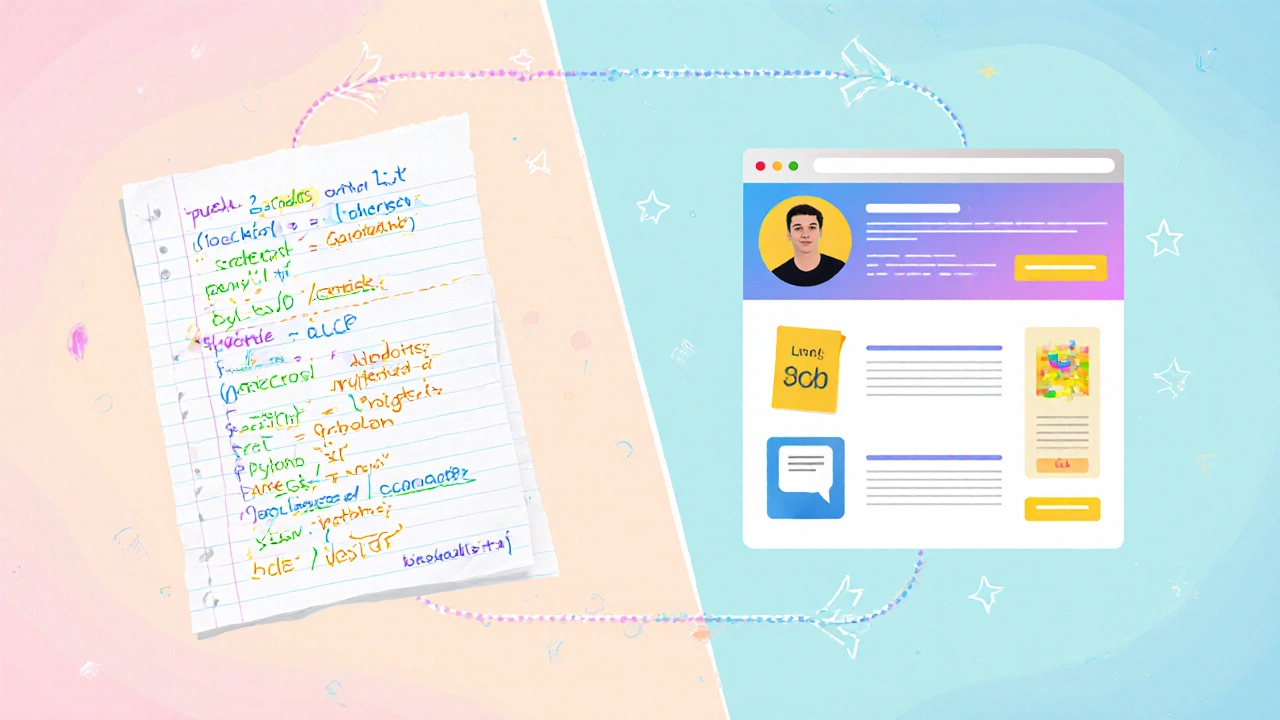
What you’ll actually do in your first month
Here’s what a realistic first month looks like:
- Week 1: Learn Python basics-variables, loops, conditionals. Write a script that tells you if you’re old enough to vote in New Zealand (18+).
- Week 2: Build a simple calculator that adds, subtracts, multiplies, and divides. Use input() to get numbers from the user.
- Week 3: Learn HTML and CSS. Make a personal page with your name, a photo, and a list of your favorite books.
- Week 4: Add JavaScript to that page. Make the photo change when you click it. Add a button that shows a random quote.
By the end of that month, you’ve written real code. You’ve built something that works. You’ve solved small problems. And you’ve got proof you can do this.
Common mistakes beginners make
Don’t jump between languages. If you start with Python, stick with it for at least 30 days. Switching too early is like learning Spanish, then switching to French because you got stuck on a verb. You’ll end up knowing neither.
Don’t chase ‘the best’ language. There’s no single ‘best’. There’s only what works for your goals. Want to automate tasks? Python. Want to build websites? JavaScript. Want to make mobile apps? Learn React Native or Flutter-they both use JavaScript and Dart, not Java or Swift.
Don’t wait until you’re ‘ready’. You’ll never feel ready. Start with something tiny. A script that renames your downloads folder. A webpage that shows your favorite movie. Small wins build confidence.
What comes next after you learn your first language
Once you’re comfortable writing basic code, move to building projects. Not tutorials. Real things you care about.
Examples:
- A tool that tracks how much time you spend on your phone each day
- A webpage that shows the weather in Wellington
- A simple game where you guess a number the computer picked
Then learn how to use GitHub. It’s not just for coders-it’s your portfolio. Upload your projects. Write a short description. That’s how you prove you can build things.
After that, pick a direction:
- Web development? Learn React or Vue.js
- Data or AI? Learn pandas, NumPy, and scikit-learn
- Mobile apps? Try Flutter (uses Dart, which is easy after JavaScript)
There’s no single path. But the first step is always the same: start simple, build something, and keep going.
Is it too late to start learning code at my age?
No. People start coding in their 30s, 40s, and even 60s. What matters isn’t your age-it’s your consistency. One hour a day, five days a week, will get you further than 10 hours once a month. Many successful developers began after careers in teaching, nursing, or retail. Code doesn’t care how old you are.
Do I need a degree to get a coding job?
No. Most entry-level coding jobs today look at your portfolio, not your diploma. Companies like Google, Apple, and Shopify hire developers based on projects, problem-solving skills, and how well they communicate. Build three solid projects, put them on GitHub, and you’ve already beaten most applicants with degrees.
How long does it take to get good at coding?
You’ll be able to build small tools in 3-6 months with regular practice. Becoming confident enough to apply for junior roles usually takes 6-12 months. Mastery? That takes years. But you don’t need mastery to get hired. You just need to solve real problems. Focus on progress, not perfection.
Should I learn Python or JavaScript first if I want to work in tech?
If you want to build websites or apps that run in browsers, start with JavaScript. If you want to work in data, AI, automation, or backend systems, start with Python. Most tech jobs today need one or the other-and many need both. Pick based on what excites you more: making websites interactive or making computers do smart things automatically.
Can I learn coding on my phone?
Yes, but it’s not ideal. Apps like Sololearn or Grasshopper let you practice basics on your phone. But writing real code, testing it, and fixing errors is much easier on a laptop or desktop. If you’re serious, save up for a cheap secondhand laptop. Even a $150 Chromebook works fine for learning.
If you’re reading this and thinking, ‘I could do this’, you already can. The hardest part isn’t learning syntax. It’s starting. Open your editor. Type your first line. Then come back tomorrow and type another. That’s how it’s done.