
When we talk about Code is a set of instructions written in a programming language that a computer can interpret or execute, most beginners wonder how many flavors actually exist. The answer isn’t just “a lot” - there are five core families that shape every curriculum you’ll meet in a Coding class a structured learning environment that teaches programming concepts through hands‑on projects and guided practice. Knowing these families helps you pick the right class, avoid confusion, and see why some languages feel so different from each other.
Quick Takeaways
- Source code is the human‑readable version you type in an editor.
- Machine code is raw binary that runs directly on a CPU.
- Assembly language bridges the gap with symbolic mnemonics.
- Bytecode is an intermediate form used by virtual machines.
- Markup language isn’t executable but structures data for browsers and apps.
Why the Five Categories Matter
Every programming course builds on one or more of these categories. If you enroll in a class that only shows you source code examples, you’ll miss the reality of how that code gets turned into something a computer understands. Conversely, a class that starts with machine code can feel alien to beginners. Understanding the ladder - from human‑friendly to machine‑friendly - lets you follow the learning path with confidence.
1. Source Code - The Human Face of Programming
Source code is the text you write in a programming language like Python, JavaScript, or Java lives in files with extensions such as .py, .js, .java, or .cpp. It’s what you see on the screen when you open a tutorial, and it’s what you edit in an Integrated Development Environment (IDE) a software suite that provides code editing, debugging, and execution features. The main goal of source code is readability - you want other developers (or future you) to understand the logic without digging through binary.
Typical use‑cases include web apps written in JavaScript, data scripts in Python, and desktop tools in C#. In a coding class, you’ll spend most of the time writing and refactoring source code because it’s the easiest way to experiment with concepts like loops, functions, and objects.
2. Machine Code - The Raw Instructions CPUs Execute
Machine code is a sequence of binary digits (0s and 1s) that directly controls a processor’s operations has no synonyms for humans - it’s pure electrical signals. Each CPU architecture (x86, ARM, RISC‑V) defines its own set of opcodes, making machine code hardware‑specific. You’ll rarely see machine code written by hand, but it’s the final product after compilation or assembly.
In a class that covers low‑level programming, you might look at a hex dump of machine code to see how a simple addition instruction is encoded. This helps you grasp why certain optimizations matter on embedded devices or performance‑critical games.
3. Assembly Language - Symbolic Bridge Between Humans and Machines
Assembly language uses short mnemonic codes like MOV, ADD, and JMP to represent machine instructions offers a readable alternative to pure binary while staying tightly bound to the hardware. Each assembly instruction maps 1‑1 with a machine opcode, so the translation is straightforward.
File extensions like .asm or .s are common. Learning assembly in a class teaches you about registers, memory addressing, and the cost of each operation. It’s especially useful for students aiming to write firmware, device drivers, or high‑frequency trading algorithms where every CPU cycle counts.

4. Bytecode - The Portable Intermediate Step
Bytecode is a platform‑independent, low‑level representation generated by compiling source code, typically run on a virtual machine sits between source and machine code. Languages like Java and C# compile to bytecode (.class or .dll) that a runtime (JVM or .NET CLR) interprets or JIT‑compiles on the fly.
Bytecode gives you “write once, run anywhere” because the virtual machine abstracts away the underlying hardware. In a coding class focused on enterprise development, you’ll see Java source turning into bytecode, then the JVM turning that into machine code at runtime. This two‑step process explains why Java apps are portable across Windows, macOS, and Linux.
5. Markup Language - Structuring Data, Not Executing Logic
Markup language provides a way to annotate text for browsers, defining structure and presentation includes HTML, XML, and Markdown. Unlike the other four, markup isn’t compiled or executed to perform calculations. Instead, it tells a browser or parser how to display or organize content.
Even though it’s not a “programming” language in the strict sense, many coding classes start with HTML to teach the basics of document structure before moving to JavaScript for interactivity. Understanding markup also helps when you work with APIs that exchange XML or JSON payloads.
Comparison Table: The Five Code Types at a Glance
| Type | Primary Use | Human Readability | Execution Level | Typical Extension |
|---|---|---|---|---|
| Source code | Application development | High | Compiled / Interpreted | .py, .js, .java |
| Machine code | CPU instruction set | None (binary) | Native | .bin |
| Assembly language | Low‑level system programming | Medium (mnemonics) | Assembled to machine code | .asm, .s |
| Bytecode | Portable runtime execution | Medium (stack‑oriented) | Run on VM / JIT compiled | .class, .dll |
| Markup language | Content structuring | High (tags) | Parsed by browsers / parsers | .html, .xml |
How Coding Classes Cover Each Type
Most beginner programs focus on source code because it’s what you write daily. As you progress, a well‑designed curriculum adds layers:
- Source‑first modules: Learn syntax, control flow, and data structures in Python or JavaScript.
- Compilation insight: Brief videos showing how a C program becomes machine code via a compiler.
- Assembly workshops: Small labs where you disassemble a binary to see the corresponding assembly.
- Bytecode deep‑dive: Java or C# projects that let you view .class files with a decompiler.
- Markup bootcamp: HTML/CSS lessons that teach you to structure a webpage before adding JavaScript.
Choosing a class that ticks these boxes ensures you won’t be surprised when a new language’s toolchain throws you a different type of file.
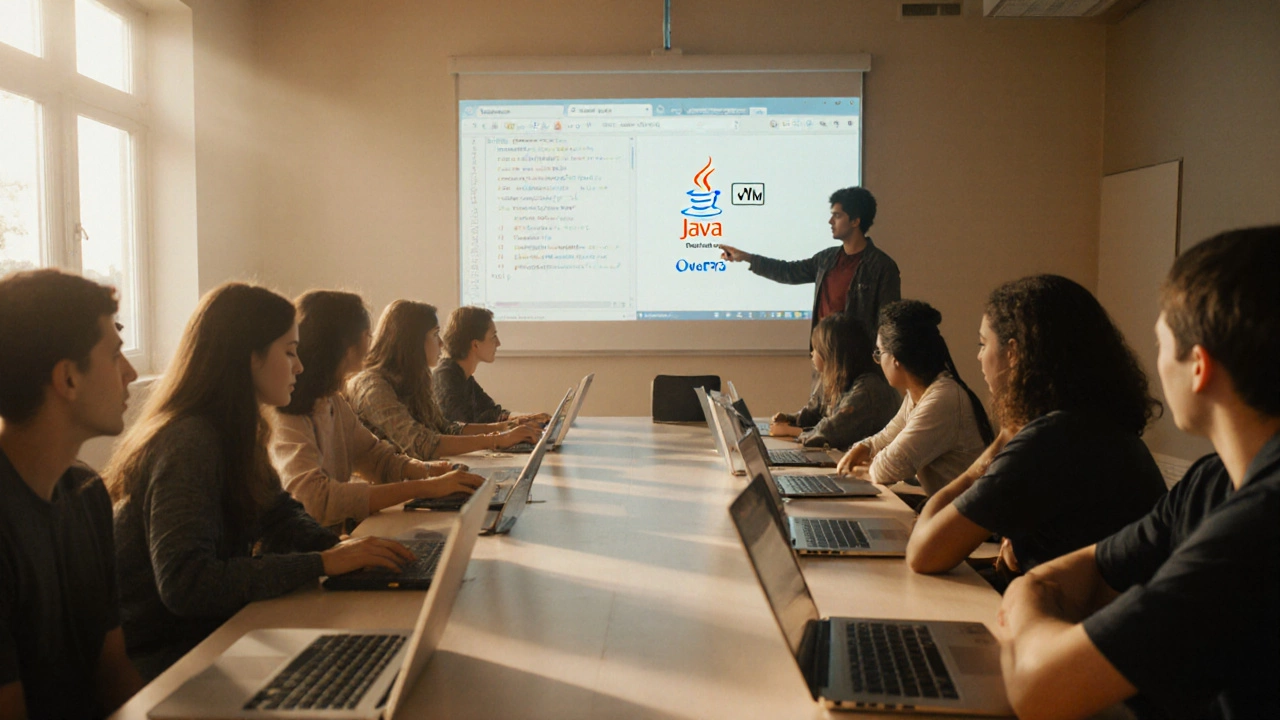
Tips for Picking the Right Class
- Know your goal: If you want mobile apps, look for a syllabus that covers bytecode (e.g., Android’s dex files). For embedded systems, assembly should be part of the curriculum.
- Check the toolchain: Courses that teach VS Code, Eclipse, or IntelliJ provide a modern IDE experience that bridges source code and compiled output.
- Look for hands‑on labs: Theory is fine, but a class that lets you compile, decompile, and debug on real hardware solidifies the concepts.
- Read reviews for clarity: Students often mention whether the course explains the jump from source to machine code clearly.
- Consider the language stack: Some languages (Python) stay interpreted, so machine code is abstracted away. Others (C, Rust) expose it more directly.
Common Pitfalls and How to Avoid Them
Beginners often mix up the categories. Here are three frequent mistakes and fixes:
- Thinking “source code = executable”: Remember that you still need a compiler or interpreter. Run a simple Python script and compare it to the compiled C version to see the difference.
- Skipping assembly when learning performance: Profiling tools often show you which assembly instructions dominate runtime. Use a tool like Visual Studio’s Performance Profiler to peek under the hood.
- Ignoring markup in a programming path: Without HTML knowledge, you can’t build full‑stack web apps. Add a short HTML/CSS module early on.
Checklist Before Enrolling in a Coding Class
- Does the syllabus list source code, compilation, and debugging?
- Is there a lab that shows machine code or disassembly?
- Are assembly or bytecode concepts covered for the target language?
- Is markup language included for web‑related tracks?
- Do they provide an IDE setup guide?
Wrap‑Up
Understanding the five core types of code demystifies the learning curve. Whether you’re eyeing a bootcamp, an online certificate, or a university elective, ask yourself if the program walks you through the full ladder from human‑friendly source code to the binary that ultimately runs on a processor.
What is the difference between source code and machine code?
Source code is the text you write using a programming language; it’s readable and editable. Machine code is the binary representation that a CPU executes directly, generated after compilation or assembly.
Do I need to learn assembly language to become a good programmer?
It’s not mandatory for most application development, but knowing assembly helps you understand performance bottlenecks, memory layout, and low‑level debugging, especially in systems or embedded work.
Why do some courses teach both bytecode and source code?
Bytecode illustrates how languages achieve platform independence. Seeing both lets you grasp why a Java program runs on Windows, macOS, or Linux without changes.
Is markup language considered programming?
Markup isn’t a programming language because it doesn’t contain logic or flow control. However, it’s essential for web development and often taught alongside coding.
How can I see the machine code generated from my C program?
Compile the program with the -S flag (e.g., gcc -S myfile.c) to output assembly, then assemble with as to produce the binary. Tools like objdump -d can disassemble the binary back into machine instructions.




