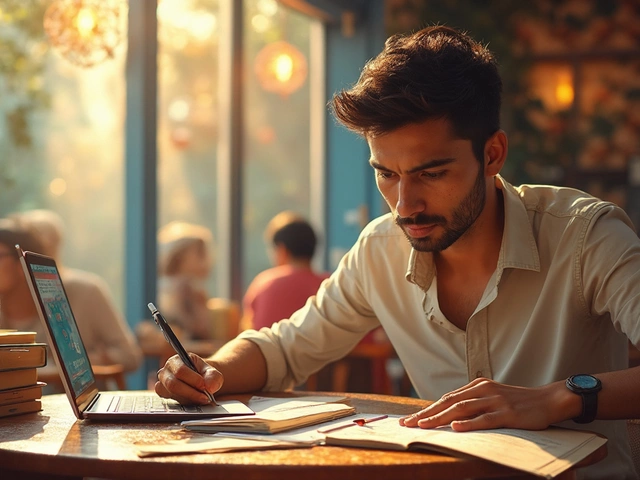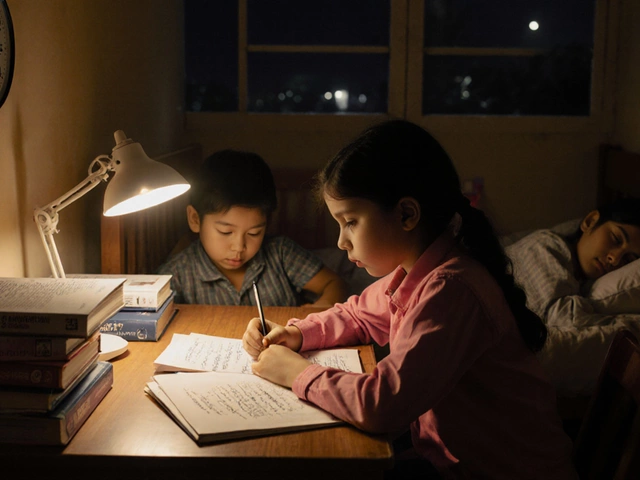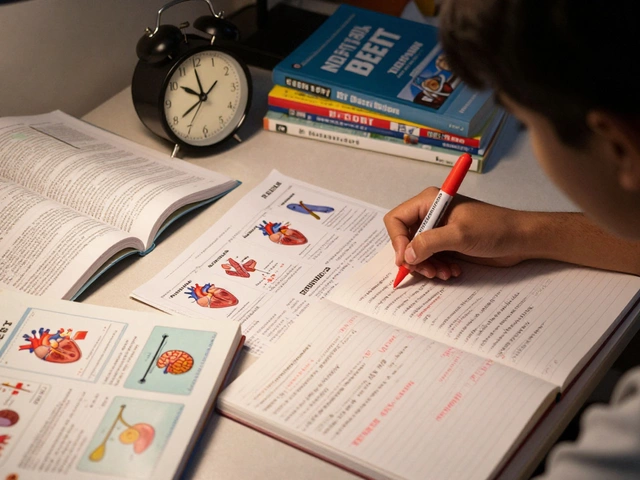So you want to teach online or sell your own course? You’re definitely not the only one. People are launching everything from yoga classes to coding bootcamps—and there’s serious money in it if you get it right. The real hurdle? Picking the right online course platform so you don’t waste cash or time.
Honestly, it’s easy to get overwhelmed fast. Some platforms are super basic, while others are overloaded with tools you’ll never use. What do you actually need? A spot to upload your videos? Easy quiz makers? Marketing tools? Or maybe you want a platform that does the heavy lifting so you’re not stuck managing tech headaches. The answer changes if you’re just starting out or already running a six-figure coaching business.
Here’s the trick—don’t get distracted by a long list of shiny features. Some platforms look good on paper but make you wrestle with hidden fees, confusing dashboards, or limited support. This guide is here to unpack what matters most, help you compare without overthinking, and steer you clear of the stuff that’ll slow you down.
- Why Online Course Platforms Matter
- Top Features to Compare
- Best Platforms for Beginners
- Advanced Options for Pros
- Hidden Costs and Common Pitfalls
- Tips for Launching Your First Course
Why Online Course Platforms Matter
If you’ve ever tried sharing knowledge online, you know one thing: a good platform can make or break your course. The days of juggling emailed video files or homemade websites are basically over. These days, people expect a smooth, pro-level experience—on any device, with zero tech headaches. That’s where a solid online course platform comes in.
Here’s why these platforms are game changers:
- Everything in One Place: Upload your videos, PDFs, quizzes, and assignments easily. No need to wrangle ten tools just to add a lesson or send a message to your students.
- Automatic Payments: Most platforms handle payments for you, so you get paid automatically and don’t worry about invoices or chasing down money.
- Student Tracking: Good platforms show you who’s watching, who’s skipping, and who’s loving your content. This makes it way easier to tweak your course or send reminder emails.
- Marketing Tools: Want to offer discounts, run email lists, or make landing pages? The big names like Teachable and Kajabi make this almost too easy.
- Scalability: Whether you’re teaching five friends or five thousand people, the right platform grows with you without melting down.
Let's take a look at a few reasons people switched to professional course platforms, according to a 2024 industry survey:
| Reason for Switching | Percent of Users |
|---|---|
| Easy content management | 46% |
| Better payment processing | 22% |
| Student analytics & reports | 15% |
| Marketing features | 12% |
| Customer support | 5% |
Here’s the bottom line: If you want your course to look polished and actually sell, a decent platform isn’t “nice to have”—it’s essential. You don’t have to be a tech genius or hire a team. Good platforms let you focus on teaching and growing, not coding or putting out tech fires every week.
Top Features to Compare
Not all online course platforms are created equal, and picking the right one gets way easier if you know what to look for. Here’s what really matters—skip the fluff and focus on these core features before you make a commitment.
- Online course platform customization: Check if you can tweak your course pages, add your logo, and use your color scheme. Platforms like Teachable and Thinkific let you do a lot of this; Skillshare or Udemy, not so much.
- Content delivery: You want a system that makes uploading videos, PDFs, quizzes, or live classes straightforward. Kajabi, for example, is known for easy uploads and every content type you can imagine—audio, video, text, downloads.
- Student experience: If learners get lost or frustrated logging in, they bail. Look for a clean dashboard, smooth navigation, and mobile access (think Thinkific or Podia).
- Sales tools: Need to accept payments, offer coupons, or set up bundles? Make sure the platform supports Stripe, PayPal, and marketing features like discount codes, email reminders, and upsells. Kajabi and Podia both put this front and center.
- Analytics: You can’t fix what you can't see. Look for tools that show who’s enrolled, who completed what, and where people drop off. Teachable’s reports are solid, but some basic platforms barely have analytics.
- Integrations: Already using Zoom, ConvertKit, or Mailchimp? Double-check they plug in easily. Many creators get stuck manually updating email lists or setting up webinars because integrations were an afterthought.
- Support and community: When you hit a snag, can you get live help? Teachable’s chat support is fast; Udemy’s support can be slow. Also, see if there’s an active user group for tips and troubleshooting.
Pro tip: Make a short list of your “must-haves” before you get dazzled by endless feature lists. Most people only end up using a handful of tools regularly, so zero in on what you’ll actually use every day.
Best Platforms for Beginners
If you’re launching your first online course, you don’t want to mess around with complicated dashboards or sketchy support. You want a platform that’s simple, reliable, and lets you put your course live fast. Three options always come up for new creators: Teachable, Thinkific, and Podia.
Teachable is about as plug-and-play as it gets. You can get started with their free plan, which covers unlimited students and courses but takes $1 plus 10% per sale (paid plans ditch the fee). Upload videos, add quizzes, set up your sales page, and get paid through Stripe or PayPal, all in a few clicks. The interface walks you through building your school step by step—no coding or tech headaches. Teachable even lets you drip out content, so students can’t binge your whole course at once.
Thinkific is right up there with Teachable in popularity. Their big selling point: zero transaction fees, even on the free plan. You can also create unlimited courses on paid plans and get lots of flexibility with your branding. Thinkific lets you mix up video, text, quizzes, and downloads. If you don’t have a website, their built-in site builder is easy to use and doesn’t look like a cookie-cutter template.
Podia stands out by keeping things clean and friendly. You get a simple interface and direct chat support (even on the cheapest plan). If you want to sell digital downloads, memberships, or live webinars alongside your course, Podia has you covered. They don’t charge extra transaction fees either. Plus, their email marketing is built in, so you don’t have to connect a separate tool to reach your students.
- online course platform setup is usually quick—most people can launch their first lesson in under an hour using these tools.
- All three accept payments and handle EU VAT taxes for you, so you don’t lose sleep over international sales rules.
- You can migrate to a more advanced tool later without losing your audience or material.
If you’re worried about looking unprofessional, don’t be. Each option makes your courses look sharp right out of the gate without you having to hire a designer. And if you get stuck, their tutorials and active support teams can save you from wasting half a weekend searching for answers.

Advanced Options for Pros
If you’re already making waves with your online courses, you probably need gear that goes beyond basic uploads and simple quizzes. This is where the heavy-duty online course platform features come in—these tools let you really fine-tune the learner experience and scale fast.
Platforms like Kajabi, Thinkific Plus, and LearnWorlds are designed for folks who want to run more than just a class or two. Kajabi, for example, handles not just courses but full marketing funnels, email automation, and membership communities—all in one spot. If you need to trigger custom emails when a student finishes a lesson, or you want to segment your audience based on what they click, Kajabi’s workflows take care of that without coding.
Thinkific Plus pushes things even further for brands running tons of content or enterprise-level training. It lets you white-label your site, integrate with your own tools through a robust API, and manage multiple instructors under the same roof. Wanna see how big players use it? Shopify’s own partner training portal is built on Thinkific.
LearnWorlds stands out with interactive video features. You can drop quizzes, clickable links, or notes right inside the video stream, so learners don’t just zone out. Plus, it’s got advanced analytics down to specific learners—super useful if you’re selling B2B or tracking accreditation.
Some advanced features you’ll want to look out for:
- Custom certificate builders for branded course completion
- TV and mobile app support for smoother student access
- Scalable user management and bulk enrollments
- Detailed analytics (heat maps, engagement tracking, revenue breakdowns)
- Custom domain and full site branding
- Tight integrations with CRMs, Zapier, and third-party email tools
Here’s what Teachable’s co-founder, Ankur Nagpal, said in a recent interview:
“If your platform doesn’t let you own your data and audiences, you’re leaving money and control on the table. Scalability is key for pros.”
The bottom line: if you’re running big launches or corporate training, don’t settle for limited features. Look for platforms ready to grow with you—you’ll save yourself a migration headache later.
Hidden Costs and Common Pitfalls
Nobody likes hidden fees or nasty surprises, but in the world of online course platforms, they pop up way too often. You might spot a low monthly price and think you scored a deal, but the checkout total climbs with every little add-on. Always double-check: what looks cheap upfront can wreck your budget down the road.
There are a bunch of sneaky costs to watch for. Look out for:
- Transaction Fees: Some platforms skim off your sales. For example, Teachable’s Free plan charges $1 + 10% per sale, while Thinkific doesn’t take a cut but charges more per month.
- Email Marketing Upgrades: Basic packages might not include automated emails, which many creators end up needing. Kajabi, for instance, rolls email tools in, but that’s why it costs more.
- Hosting and Storage: Platforms might charge extra if you upload lots of videos or need more storage. Vimeo or Wistia integrations can also come with their own fees.
- Payment Gateways: Sometimes you pay more just to accept PayPal or Stripe, thanks to extra processing fees.
- Premium Integrations: Want to hook up Zoom or Zapier for automations? That could cost extra each month or push you to a higher plan.
Here’s how some of the most popular platforms break down in terms of hidden or add-on costs:
| Platform | Basic Plan | Transaction Fees | Email Automation | Video Hosting Included |
|---|---|---|---|---|
| Teachable | $39/mo | 5% (Basic plan) | No | Yes |
| Thinkific | $49/mo | 0% | No | Yes |
| Kajabi | $149/mo | 0% | Yes | Yes |
| Udemy | Free | Up to 63% (split with Udemy) | No | Yes |
Besides the money side, there are some rookie mistakes that trip even experienced folks up:
- Locking into long-term contracts too soon. It’s tempting to go annual for the big savings, but test with a month-to-month subscription first.
- Ignoring platform limitations. Some sites cap student numbers, active courses, or features until you upgrade.
- Assuming you own your audience. On marketplaces like Udemy, you get reach, but you don’t own your student list—they do.
- Overlooking support. Cheaper platforms might leave you hanging if you run into technical glitches, which is scary if you’re launching your first product.
If you want to avoid budget creep, map out everything you’ll need—email, marketing, integrations—before you join a platform. Always do the math on real costs, not the advertised rate. For most, the online course platform that’s “best” is the one that fits your actual needs, not the flashiest homepage.
Tips for Launching Your First Course
Launching your first online course sounds exciting, but the details can trip you up fast if you aren’t prepared. I’ve seen plenty of folks work for months on their first course only to get stuck at the finish line. Here’s how to sidestep the stuff that catches most beginners off guard.
- Start with a clear goal. Are you trying to grow a following, land clients, or make passive income? Your goal shapes how you'll structure your course and price it. For example, creators aiming to build a community might choose a platform with strong discussion forums, while freelancers looking for fast cash might prefer tools with built-in payment support.
- Pick one platform and stick with it until launch. Jumping from one to another just delays everything. A lot of first-timers overthink this. Stick with a popular option like Teachable, Kajabi, or Thinkific—their support is usually solid if you hit a snag.
- Plan your content before you film a single video. Map out every lesson, worksheet, or quiz. Google Docs or Notion work fine for this step—no fancy software needed. The best courses lead students from point A to point B in clear steps.
- Keep your tech simple. Don’t waste money on extra gear right away. Plenty of top instructors started out filming on their phones and using Zoom. Good lighting and clear sound matter more than flashy editing.
- Test your course with a small group. Friends, colleagues, or even your social media followers can give you real feedback. Their questions will highlight what’s confusing so you can fix it before you go live to everyone else.
- Don’t skip the marketing. At least half your time should go into getting the word out. Use email lists, social media, and free lessons to draw folks in. Most first-timers only post once and wonder why nobody signs up—your launch needs at least a week of hype.
One thing the pros know: never underestimate your launch checklist. Every platform (especially the big online course platform names) comes with settings and steps you can easily overlook, like payment links, GDPR checkboxes, or notifications. Double-check every setting before you hit publish. That one final look can save you from refund headaches or missed sales on day one.
The last tip—don’t aim for perfection. Get your course out, then improve it based on feedback. The best courses out there constantly get updated, and your students care way more about useful content than perfect slides.