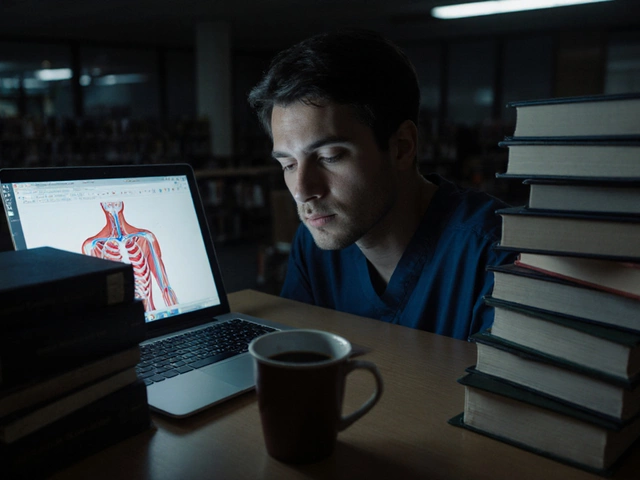LMS Feature Comparison Tool
Use this tool to compare key features of popular Learning Management Systems (LMS) and identify the best platform for your educational needs.
Moodle
Open-source, community-driven platform
- Open-source
- SCORM/xAPI
- Mobile App
- Education
Canvas
Cloud-native with excellent integrations
- SaaS
- SCORM/xAPI
- Mobile App
- Higher Ed
Blackboard
Enterprise-grade for large institutions
- SaaS
- SCORM/xAPI
- Mobile App
- Corporate
TalentLMS
Lightweight for small businesses
- SaaS
- SCORM/xAPI
- Mobile App
- SMB
Feature Comparison Matrix
| Feature | Moodle | Canvas | Blackboard | TalentLMS |
|---|---|---|---|---|
| Open Source | Yes | No | No | No |
| Free Tier | Community Edition | Free for Teachers | None | Up to 5 Users |
| Mobile App | iOS & Android | iOS & Android | iOS & Android | iOS & Android |
| SCORM Support | Yes | Yes | Yes | Yes |
| xAPI Support | Yes | Yes | Yes | Yes |
| Typical User Base | Education, Non-Profit | Higher Education, K-12 | Universities, Corporate | SMBs, Startups |
Choose Your Platform
Recommended Platform:
Ever stumbled over the acronym LMS and wondered what it actually means? In the world of online education, LMS is the backbone that moves courses from static PDFs to interactive learning hubs. This guide unpacks the term, shows why it matters, and helps you pick the right system for your needs.
Quick Takeaways
- LMS meaning - Learning Management System, a platform for creating and delivering digital courses.
- An LMS handles content, enrollment, progress tracking, and reporting all in one place.
- Key players include Moodle, Canvas, Blackboard and TalentLMS, each with its own strengths.
- When choosing, focus on ease of use, integration options, scalability and cost.
- Common pitfalls: ignoring standards (SCORM/xAPI) and overlooking mobile experience.
What does LMS stand for?
When we talk about a Learning Management System (LMS) is a software platform that creates, delivers, tracks and manages digital learning experiences. In plain English, an LMS is the digital classroom that lets organizations host courses, assign them to learners, and see who’s completing what. The term first appeared in the late 1990s as corporations started moving training off paper and onto the web.
Core building blocks of an LMS
Most platforms are built around a handful of core entities that interact like the parts of a puzzle.
Course a structured collection of learning modules, assessments and resources. A course defines the learning path - videos, quizzes, discussion forums and assignments - that a learner follows.
Student any individual who enrolls in a course and consumes its content. The system records each student’s progress, scores, and completion status.
Instructor the person who creates content, designs assessments and moderates learner interactions. Instructors can upload materials, set deadlines, and view analytics for their cohorts.
Assessment any quiz, test, assignment or poll used to measure learning outcomes. Assessments feed the reporting engine, which generates grades and competency maps.
Reporting the set of dashboards and data exports that show who has finished what, when and how well. Managers rely on reports to prove ROI, meet compliance or plan future training.
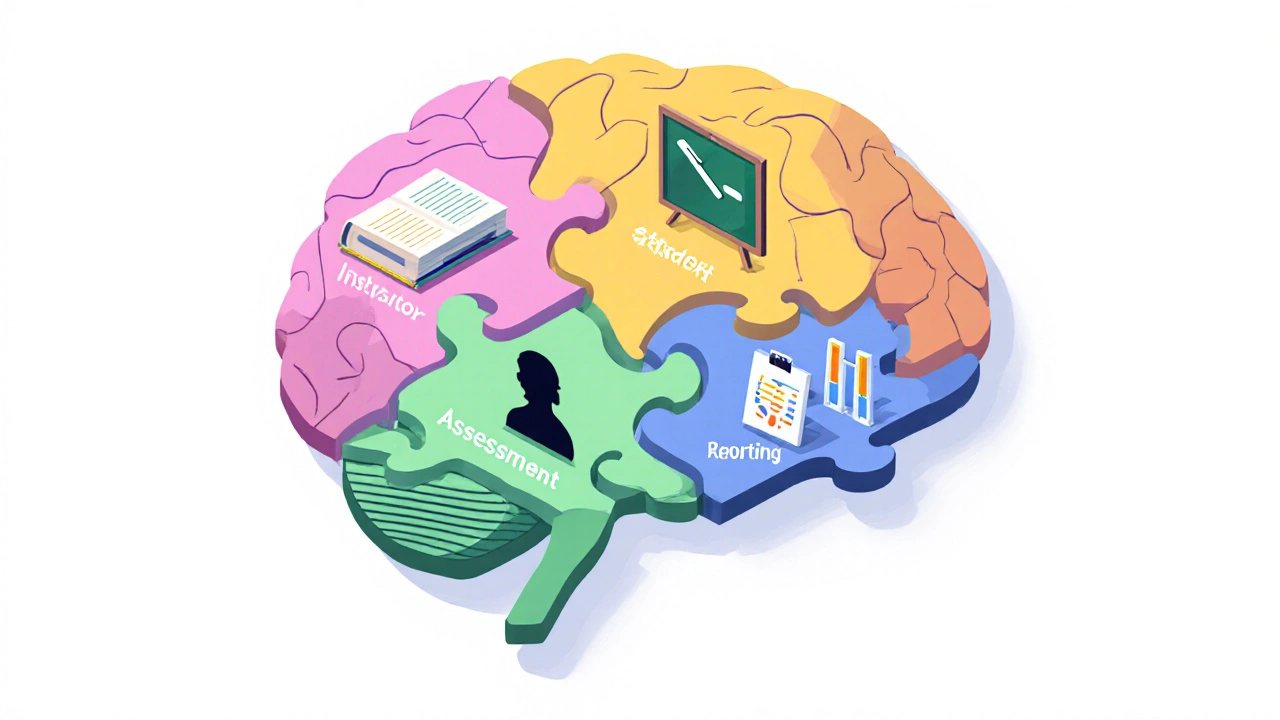
How an LMS delivers content
Behind the scenes, an LMS talks to browsers, mobile apps and third‑party tools using industry standards.
SCORM Sharable Content Object Reference Model, a set of technical specifications for packaging e‑learning content. SCORM lets you zip a course once and run it on any SCORM‑compliant LMS without breaking quizzes or progress tracking.
xAPI Experience API (also known as Tin Can), a modern specification that records learning events outside the LMS, such as mobile games or VR simulations. xAPI expands data collection beyond the browser, feeding richer analytics into corporate dashboards.
The system also supports LTI (Learning Tools Interoperability) to embed external tools like video‑conferencing or simulation labs directly inside a course.
Popular LMS platforms at a glance
| Platform | Open‑source? | Free tier | Mobile app | SCORM / xAPI support | Typical user base |
|---|---|---|---|---|---|
| Moodle a widely used open‑source LMS favored by universities and NGOs. | Yes | Community edition (self‑hosted) | iOS & Android | Both | Education, non‑profit |
| Canvas a cloud‑native LMS known for sleek UI and strong integration ecosystem. | No | Free for individual teachers | iOS & Android | Both | Higher education, K‑12 |
| Blackboard an enterprise‑grade platform popular with large universities and corporations. | No | None (paid only) | iOS & Android | Both | Universities, corporate training |
| TalentLMS a lightweight SaaS LMS aimed at small‑to‑mid‑size businesses. | No | Free for up to 5 users | iOS & Android | Both | SMBs, startups |
Choosing the right LMS for your situation
Not every platform fits every scenario. Use the checklist below to narrow down the field.
- Audience size and type. A university with 20000 learners may need the scalability of Moodle or Blackboard, while a startup training 30 sales reps can get by with TalentLMS.
- Content standards. If you already own SCORM packages, any SCORM‑compatible system works. If you plan to track informal learning, look for xAPI support.
- Integration needs. Does the LMS need to talk to your HRIS, CRM or video‑conference tool? LTI and REST APIs are must‑haves for complex ecosystems.
- Budget constraints. Open‑source options are free to download but require hosting and admin time. SaaS solutions bundle hosting, updates and support into a subscription.
- Mobile and accessibility. Learners expect smooth mobile experiences and WCAG‑compliant design. Test the native app before committing.
Common pitfalls and how to avoid them
Even seasoned trainers stumble into traps that reduce adoption.
- Skipping standards. Uploading a video without SCORM or xAPI means you lose tracking data. Always wrap content in a compliant package.
- Overcomplicating navigation. If learners can’t find a module in three clicks, they’ll drop out. Keep the UI flat and label buttons clearly.
- Neglecting analytics. An LMS without reporting is just a file locker. Schedule monthly reviews of completion rates and quiz scores.
- Ignoring feedback loops. Build short surveys after each module; small tweaks improve engagement dramatically.
Next steps
Ready to put the knowledge to work? Here’s a quick action plan:
- List the features you absolutely need (e.g., SCORM, mobile app).
- Pick two platforms from the comparison table that meet those criteria.
- Sign up for a free trial or spin up a test instance. Upload a single SCORM module and walk through the learner journey.
- Gather feedback from a pilot group of 5‑10 users.
- Scale up or switch based on the pilot results, keeping cost and support in mind.
Frequently Asked Questions
What does LMS stand for?
LMS stands for Learning Management System, a software platform that creates, delivers, tracks and manages digital learning experiences.
Is an LMS the same as a virtual classroom?
Not exactly. A virtual classroom focuses on live, synchronous sessions, while an LMS handles the whole learning lifecycle - from static courses to assessments and reporting.
Do I need to be a tech expert to run an LMS?
If you choose a hosted SaaS solution like Canvas or TalentLMS, most technical work is handled for you. Open‑source options like Moodle may require server setup and occasional maintenance.
Can an LMS track learning on mobile devices?
Yes. Modern LMS platforms provide native iOS and Android apps that sync progress, push notifications and offline access, ensuring learners stay engaged on the go.
What’s the difference between SCORM and xAPI?
SCORM is older and works well for tracking course completion inside the LMS. xAPI (Tin Can) records any learning event - even outside the LMS - giving a richer picture of how users interact with content.