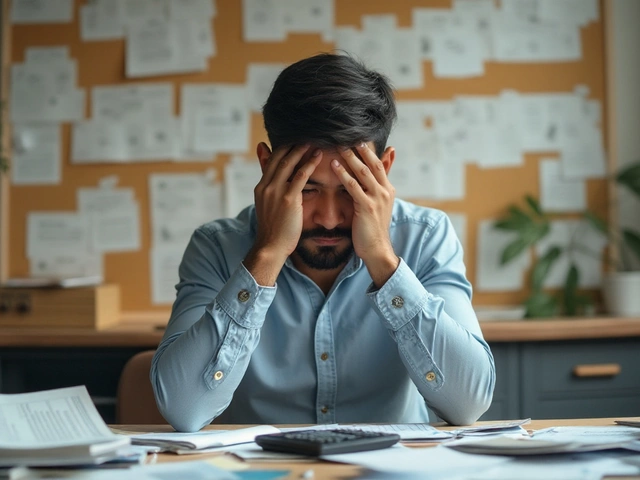SCORM Package Validator
Validate Your SCORM Package
Check if your SCORM package meets the minimum requirements for compatibility with most learning management systems.
When you hear the term SCORM is a set of technical standards that enable e‑learning content to be shared across different learning management systems (LMS), you might wonder why it matters at all. In plain language, SCORM is the glue that lets a course built in one authoring tool run smoothly inside any compliant LMS, while keeping score, completion status and timestamps synced.
- SCORM stands for "Sharable Content Object Reference Model".
- It defines how to package content, how the content talks to an LMS, and how learning activities are sequenced.
- Using SCORM means you can recycle courses, track learner progress, and avoid costly re‑writes.
- Creating a SCORM package involves a few clear steps - no PhD required.
- Alternatives like xAPI or AICC exist, but each has a niche.
What SCORM Actually Stands For
SCORM is an acronym for Sharable Content Object Reference Model. The name breaks down into three ideas:
- Sharable - content can be reused across platforms.
- Content Object - the smallest piece of a course that can be launched independently, often called a Sharable Content Object (SCO).
- Reference Model - a set of rules that describe how SCOs are packaged and how they communicate with an LMS.
The model was first released by the U.S. Department of Defense’s Advanced Distributed Learning (ADL) initiative in 2001 and has been updated several times (1.2, 2004, 2009).
Core Parts of the SCORM Specification
SCORM is split into three main components that work together:
- Content Packaging - a zip file that contains the course files plus an
imsmanifest.xmlthat describes the hierarchy. - Run‑Time Environment - a JavaScript API that the course calls to send data (score, completion, time) to the LMS.
- Sequencing and Navigation - rules that tell the LMS which SCO to launch next based on learner actions.
Think of the package as a moving box, the run‑time API as the phone line, and the sequencing rules as the traffic lights that guide the learner’s journey.
How SCORM Communicates with an LMS
When a learner opens a SCORM‑enabled course, the LMS injects a tiny JavaScript object called API (or API_1484_11 for SCORM 2004). The course’s HTML pages use simple calls like API.LMSInitialize("") and API.LMSSetValue("cmi.core.score.raw", "85") to push data back to the LMS.
Because the API is standardized, any LMS that supports SCORM can understand those calls without custom code. Below is a quick cheat‑sheet of the most common functions:
API.LMSInitialize("") // start the session
API.LMSGetValue("cmi.core.student_id") // read learner ID
API.LMSSetValue("cmi.core.score.raw", "90") // report a score
API.LMSCommit("") // force data to be saved
API.LMSFinish("") // end the session
Note that the JavaScript API works only if the course is loaded inside the LMS iframe - that’s why “launching locally” often throws "API not found" errors.
Why SCORM Still Matters in 2025
Even with newer standards, SCORM remains the workhorse for most corporate and academic LMSes. Here’s why:
- Interoperability - a SCORM 1.2 or 2004 package built in Articulate Rise, iSpring, or Adobe Captivate will run in Moodle, Blackboard, Canvas, or Cornerstone without modification.
- Built‑in tracking - the run‑time API captures completion, score, and time‑spent automatically, saving developers from building custom data pipelines.
- Content re‑use - organizations can repurpose a single SCO across many courses, reducing authoring costs.
Many e‑learning teams still start with SCORM, then layer on xAPI (Experience API) for advanced analytics, but you won’t find a modern LMS that completely ignores SCORM.
Step‑by‑Step: Building Your First SCORM Package
Creating a SCORM‑compliant zip isn’t rocket science. Follow these five steps:
- Design the learning activity. Draft slide decks, quizzes, or simulations in your favorite authoring tool.
- Export as SCORM. In the tool’s publish settings, choose SCORM 2004 (recommended) or SCORM 1.2, then specify the version and required sequencing rules.
- Verify the manifest. Open the generated
imsmanifest.xmland confirm that each SCO is listed with a unique identifier and the correctresourcepath. - Test in a sandbox. Upload the zip to SCORM Cloud, a free testing platform, and run through the course. Check that scores, completion, and navigation work as expected.
- Deploy to the production LMS. Once the test passes, upload the same zip to your live LMS (e.g., Moodle or Cornerstone). Run a few pilot learners to confirm data sync.
That’s it - you’ve built a reusable SCORM package without writing a single line of code.
Common SCORM Troubleshooting Tips
Even seasoned developers hit snags. Below are the top three issues and quick fixes:
- "API not found" error. Usually caused by opening the course directly in a browser. Always launch from the LMS or use SCORM Cloud for testing.
- Incorrect score reporting. Verify that you’re using the correct data model element (
cmi.score.rawfor SCORM 2004,cmi.core.score.rawfor SCORM 1.2) and that the value is a number between 0 and 100. - Sequencing not working. Double‑check the
imsmanifest.xmlfor proper<organization>and<sequencing>tags. Many authoring tools default to linear flow unless you explicitly set branching rules.
When in doubt, re‑upload the package to SCORM Cloud and use its diagnostic logs - they pinpoint missing API calls and manifest errors.

SCORM vs. Alternatives: A Quick Comparison
| Feature | SCORM | xAPI (Tin Can) | AICC |
|---|---|---|---|
| Launch method | Inside LMS iframe | Standalone or LMS‑linked | Hosted on external server |
| Data captured | Score, completion, time | Detailed statements (verb‑object‑context) | Score, time, status |
| Offline support | No | Yes (store‑and‑forward) | No |
| Complexity | Low‑to‑medium | Higher (requires LRS) | Legacy, moderate |
| Current adoption (2025) | Widely supported across all major LMSes | Gaining fast in corporate analytics | Declining, mostly legacy systems |
If you only need basic tracking and want the simplest deployment, stick with SCORM. If your organization wants granular learning analytics and offline capability, look at xAPI. AICC is only relevant if you’re maintaining an old aviation‑training system.
Choosing the Right Standard for Your Project
Ask yourself three quick questions:
- Do I need detailed, event‑level data? → xAPI.
- Is my LMS already SCORM‑only? → Stay with SCORM.
- Will learners ever be offline? → xAPI.
In most cases, the answer is “SCORM,” especially when you’re rolling out a compliance course or a quick onboarding module.
Frequently Asked Questions
What does SCORM stand for?
SCORM is short for "Sharable Content Object Reference Model," a set of standards that lets e‑learning content be packaged, launched, and tracked inside any compliant LMS.
Is SCORM still relevant in 2025?
Yes. Over 80% of corporate LMSes still require SCORM 1.2 or SCORM 2004 for basic courses, making it the most universally supported e‑learning standard today.
Can I use SCORM with modern authoring tools?
All major tools - Articulate Rise, iSpring Suite, Adobe Captivate, and Lectora - export directly to SCORM 1.2 or SCORM 2004 with a single click.
What’s the difference between SCORM 1.2 and SCORM 2004?
SCORM 2004 adds sophisticated sequencing rules, allowing you to create branching scenarios. SCORM 1.2 is simpler and works in more legacy environments.
How do I test a SCORM package before uploading to the LMS?
Upload the zip to SCORM Cloud, run the course, and review the detailed diagnostics. The platform shows score, completion, and any API errors.